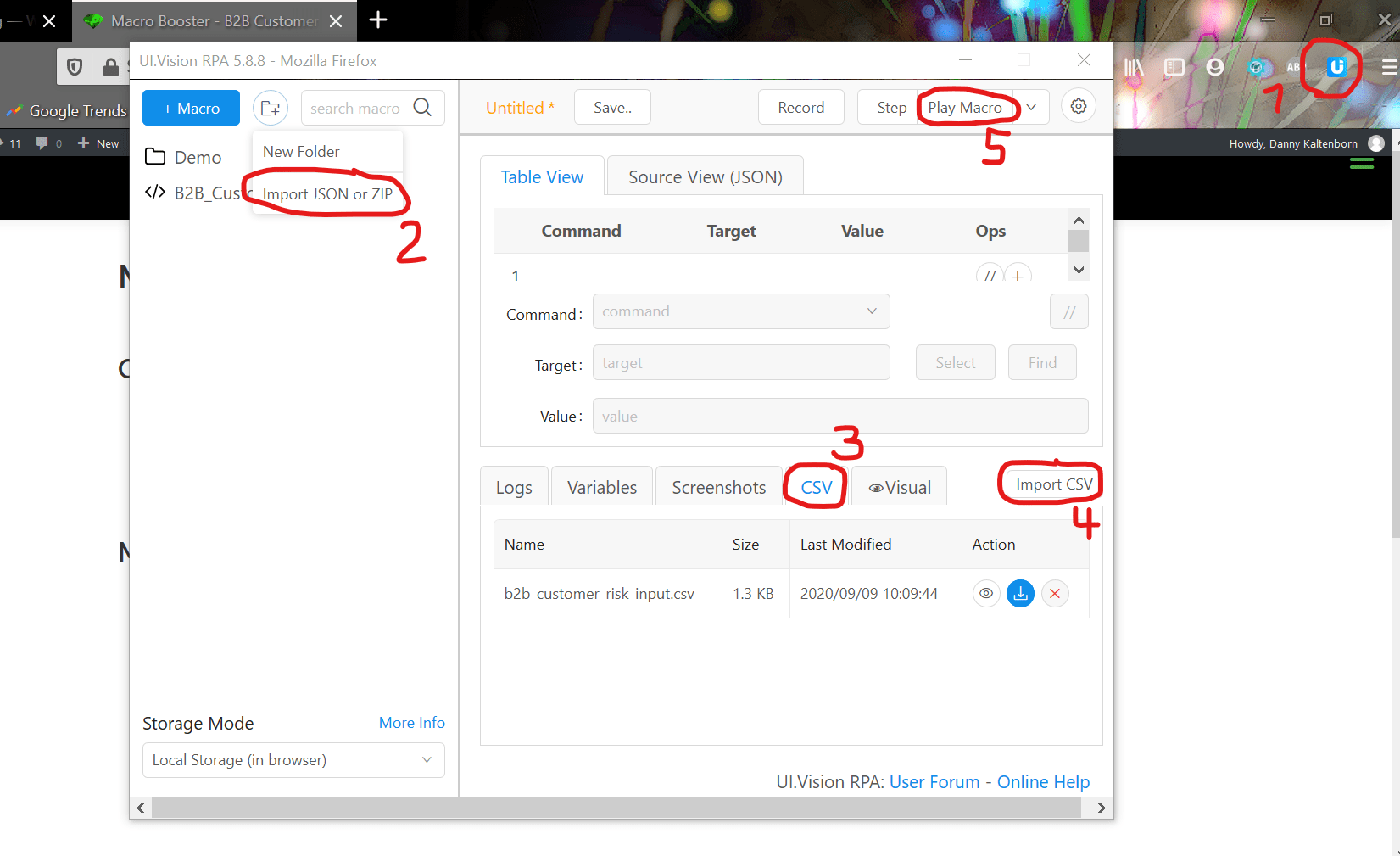One-time Setup Activities
- If not done yet, download and install webbrowser Google Chrome or Mozilla Firefox
- Download and install UI.Vision RPA for Chrome or Firefox depending on the decision you made in step 1
- Activate UI.Vision RPA in your browser
Macro Booster Activities
- Download and extract Going Concern Valuation Input ZIP compressed file
- Open Going Concern Valuation Input Excel template (macro enabled XLSM format)
- Enter balance sheet and profit & loss statement information that you intend to evaluate
- Generate CSV file on your desktop by pressing the ‘CSV to Desktop’ button
- Go to Google Chrome or Mozilla Firefox and open UI.Vision RPA by clicking the symbol in the right upper corner
(Step 1 in picture)
- Import and select Java Script Going Concern Valuation Input from ZIP file that you downloaded in bullet point 1 (Step 2 in picture)
- Select CSV tab (Step 3 in picture)
- Click ‘Import CSV’ and pickup the file from your desktop (Step 4 in picture)
- Select ‘Play Macro’ and wait until the macro has entered the balance sheet and profit & loss statement data in your webbrowser (Step 5 in picture)
- Proceed with residual input in your browser